New Features in IMmerge 1.0
Here is a summary of new features to expect in the next major version of IMmerge, 1.0.
Graphical User Interface
The most obvious change from the user’s perspective is the introduction of a GUI at last! No more having to move and rename your log folders, as you can now select folders with your mouse. This is written in Java Swing and will use native look-and-feel of your OS where available. (I suggest you keep Java up-to-date. Many GUI improvements were made in Java 6.) It is also threaded properly so that if the merge operation errors or hangs (*knocks on wood*), it won’t take down the entire program. A log of IMmerge’s actions will be available like before.
New Command-Line Interfaces
Another oft-requested feature was command-line arguments, so that you could automate your merges. I’m pleased to announce, that not only are arguments coming, but also a new menu-driven interactive CLI will be available. A legacy mode will be included for anyone who had already written scripts for IMmerge previously. This brings the total to 3 CLI modes and 1 GUI supported by IMmerge.
Conversion between Trillian .log and .xml files
A great feature for Trillian Pro users is the visual Activity History Viewer. This viewer depends on a new XML logging format; so from version 3.x forward, Trillian would start to create both XML and text logs. But the XML must be in a precise format to work, and many users have complained of chat history not showing up in the viewer for a variety of reasons. Either Trillian’s one-time conversion from LOG to XML (for upgrades from pre-3.x) did not occur, or did not occur correctly. Still other users may have been confused by the 2 files and erroneously deleted either the XML or LOG files.
Previously, the only way to convert LOG files to XML was to (Warning: I don’t recommend this!) delete the whole XML file and force Trillian to regenerate it. This is not a great idea because 1) the XML actually contains more specific information, more reliably than the LOG files, and 2) Trillian’s converter sometimes does not work correctly (it is known to insert -1 timestamps, which causes entire sessions to be hidden from the viewer).
IMmerge solves this by smartly merging in missing sessions from XML into LOG and LOG into XML — the same way it merges one log folder with another. I am really happy to introduce this feature, as you will no longer need to risk losing any information. It also tries to be lot smarter when reading the LOG -> XML direction:
- It will use a heuristic measure on the display names to determine whether a message is incoming or outgoing, similar to that used in IMmerge 0.6’s MSN conversion
- You can specify time zone, so that previously ambiguous timestamps in LOG files can be resolved
- It will try a lot harder to parse message timestamps (not just session timestamps), including a user-specifiable format, and use meaningful defaults if failed
- Should practically never introduce a -1 timestamp
New Architecture and Engine
This version of IMmerge has been in the works for a while. One reason is that the architecture has been completely redesigned and much code was re-written from scratch. The single-file source code of IMmerge 0.66 available today looks nothing like the architecture for IMmerge 1.0. It took a long time, but the changes should make it easier to introduce new conversion formats and more advanced merge modes in the future; it has already made it possible to support both the GUI and CLI front-ends relatively quickly. I plan to cover these changes in a later blog post.
That’s all for now!
-zAlbee

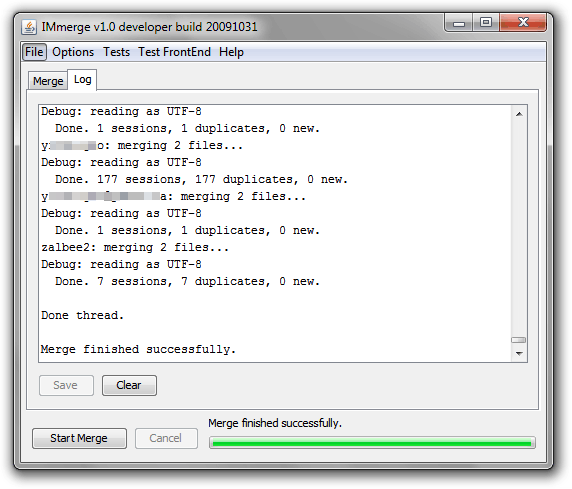
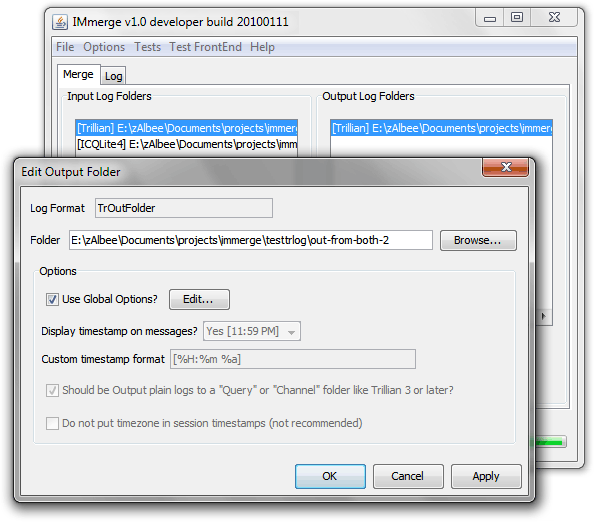
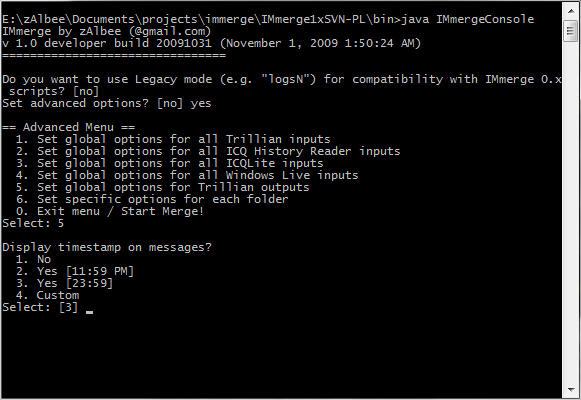
Peter Rogers
February 5, 2010
Will 1.0 support merging facebook-chat or gchat logs?
zAlbee
February 10, 2010
Yes, it’s supported as a part of Trillian logs. There will be no new IM client formats in the initial release of 1.0, but expect more to come later!
Pedro
April 5, 2010
Hi, any prediction on when will it be ready?
Thanks
zAlbee
April 7, 2010
Hi Pedro,
Development is delayed as I have been busy elsewhere. I may release a beta version first with fewer features. There is one new feature that needs to be tested before this happens.
Molko
April 11, 2010
Will it support archive importing for Yahoo! Messenger?
zAlbee
April 11, 2010
Sorry, Yahoo Messenger conversion will not be supported in this release.
IMmerge » IMmerge 1.0 Beta 1 Released!
July 8, 2010
[…] of the features above have been discussed in a previous post. Don't recognize your friend's UIN? IMmerge makes it […]